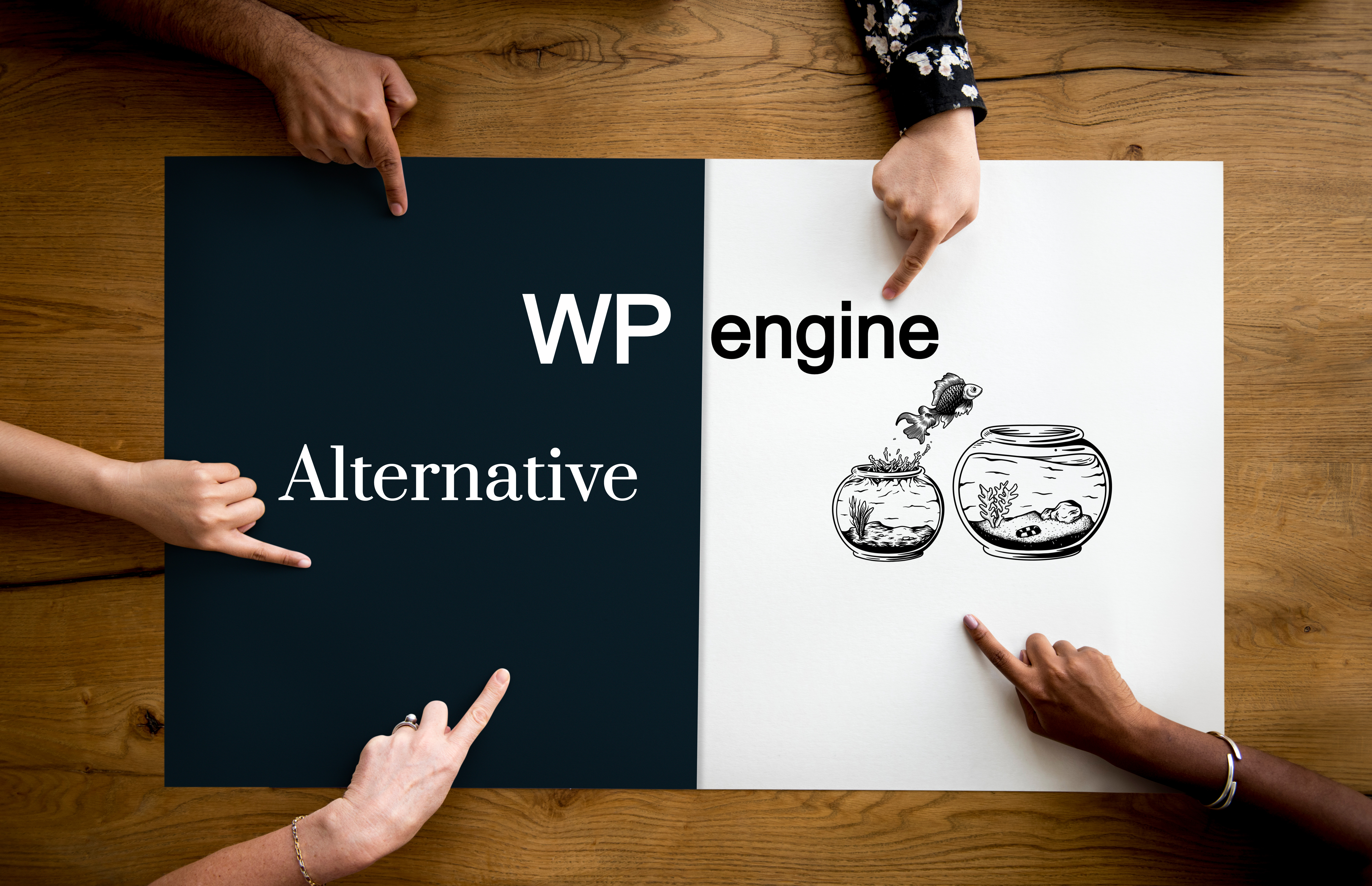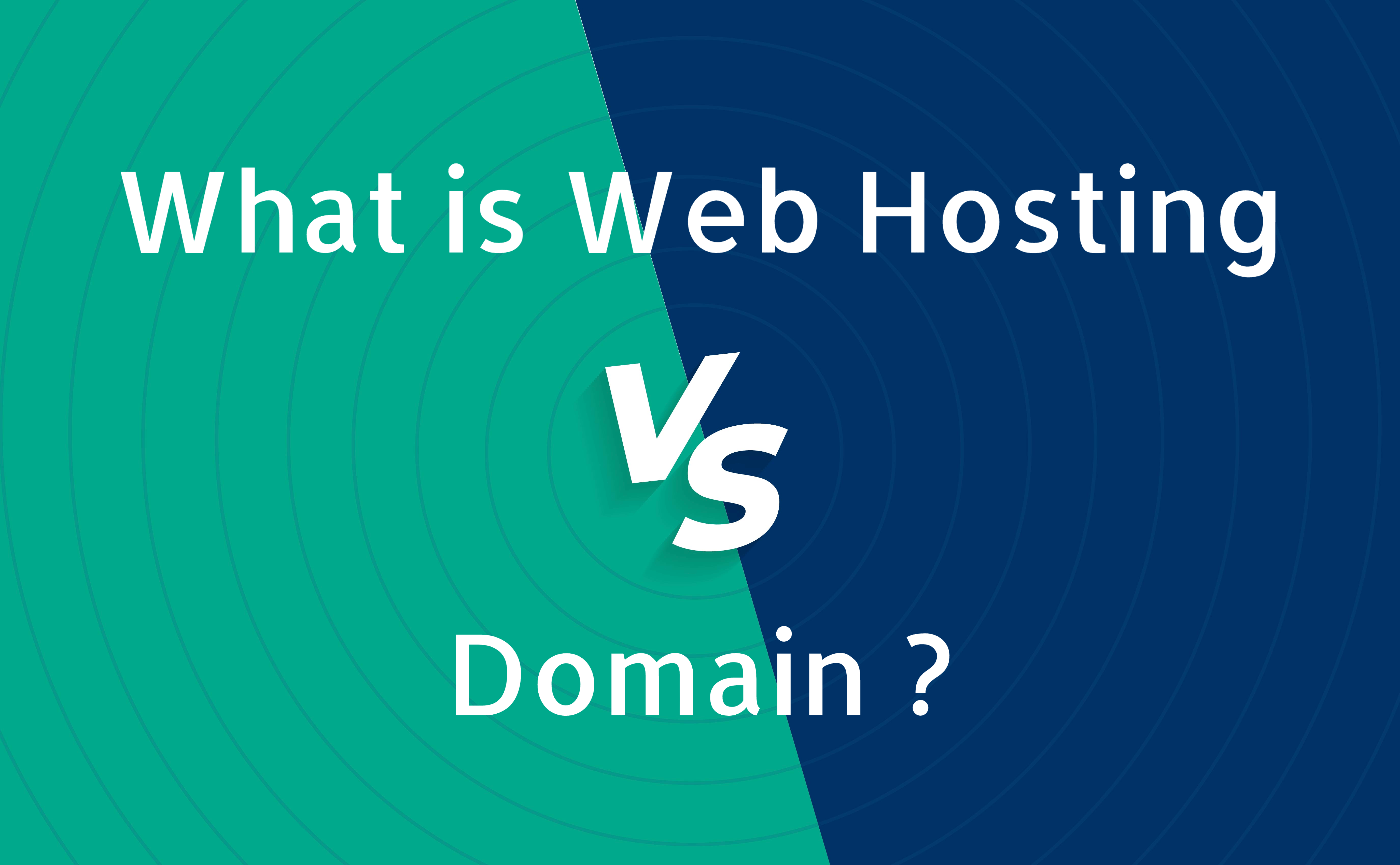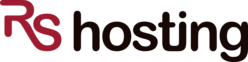
Contact Info
2055 Limestone Road, STE 200-C in Wilmington, DE 19808
(888) 702-7866
info@rshosting.com
Live ChatRecommended Services
Supported Scripts
Blog
Best Black Friday Web Hosting Deals 2024 with 85% Discount offer
Best Black Friday Web Hosting deals 2024 with 85% Discount As autumn colors emerge, we are pleased to announce that our highly anticipated Best Black Friday Web Hosting deals 2024 with 85% Discount offer is approaching. Whether you are a new customer seeking to establish your online presence ...
WP engine alternative for WordPress Hosting
© rawpixel, 123RF ImagesRecently, significant developments occurred within the WordPress community as WP Engine was suspended from WordPress.org.Matt Mullenweg, the lead developer of WordPress and Founder of Automattic, made a decisive proclamation last week, characterizing WPEngine as detrimental to the WordPress ecosystem and implementing a ban on ...
Sloth in Datacenter – Slow website?
Have you ever wondered why your WordPress website is slow?
Chances are you have a sloth working on your server in your datacenter.. !!
Yes you read that absolutely right !!
Don't believe us? Have a look at below video to witness something you have never seen before !!
PS : ...
What is Web Hosting vs Domain
No wonder any person who is new to the world of website hosting, will probably be curious about "What is Web Hosting Vs Domain" ?Year 1996 when domains were selling like hot cakes.. I was one of those people who had this assumption, that if I own ...
Seasons Greetings from RSHosting team
As we approach the end of 2023, team RSHosting wishes everyone Merry Christmas and a very Happy new year !!As always, our dedicated team of support experts will be on hand throughout the festive break to help with any issues you may have. If you need us, ...
What does it mean to host a website?
The first question that may come in our mind is, do I need a website? or will having a website benefit my business ?Before we dive into asking ourselves if we need a website or not, it is essential to know what does website hosting mean? Or how ...
Find the Best Live Chat Software for Your Business in 2023
Are you looking for the best live chat software to add to your business website? Live chat software is a great way to provide customer service and help customers find answers quickly. There are many live chat solutions, but knowing which one is right for you is ...
Black Friday 2022 Web Hosting Offers
Black Friday 2022 Web Hosting Offer : Super Sale is here
The first 100 paid order slot has been now filled..
Our Black Friday Sale has now dropped to 65% and will continue till the end of week!
Rush now before the sale drops below 65% !!!!
Tweet
The most awaited Web ...
How to comply with Email regulations and SPAM
Today I got a call from one of my customer and he had a few queries about sending email and knowing more about the spam.Most of the people are aware about the SPAM emails but I am wondering how many of you actually understand the term spam. ...
WordPress Hosting vs WooCommerce Hosting
What is the difference between WordPress Hosting and WooCommerce Hosting?
Do you use WordPress for your website? If so, are you using the best WordPress hosting available? Or is WooCommerce hosting a better option for you?
In this blog post, we'll compare WordPress hosting and WooCommerce hosting to help ...