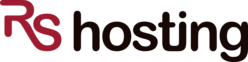
Contact Info
2055 Limestone Road, STE 200-C in Wilmington, DE 19808
(888) 702-7866
info@rshosting.com
Live ChatRecommended Services
Supported Scripts
cPanel-squirrelmail-RIP
cPanel Squirrel-mail missing
cPanel has finally removed off Squirrel-mail as webmail client from their latest version v78.0.12. The webmail which has been extremely light-weight, user-friendly and popular for all these years, finally has been removed from cPanel control panel, due to lack of development and security.
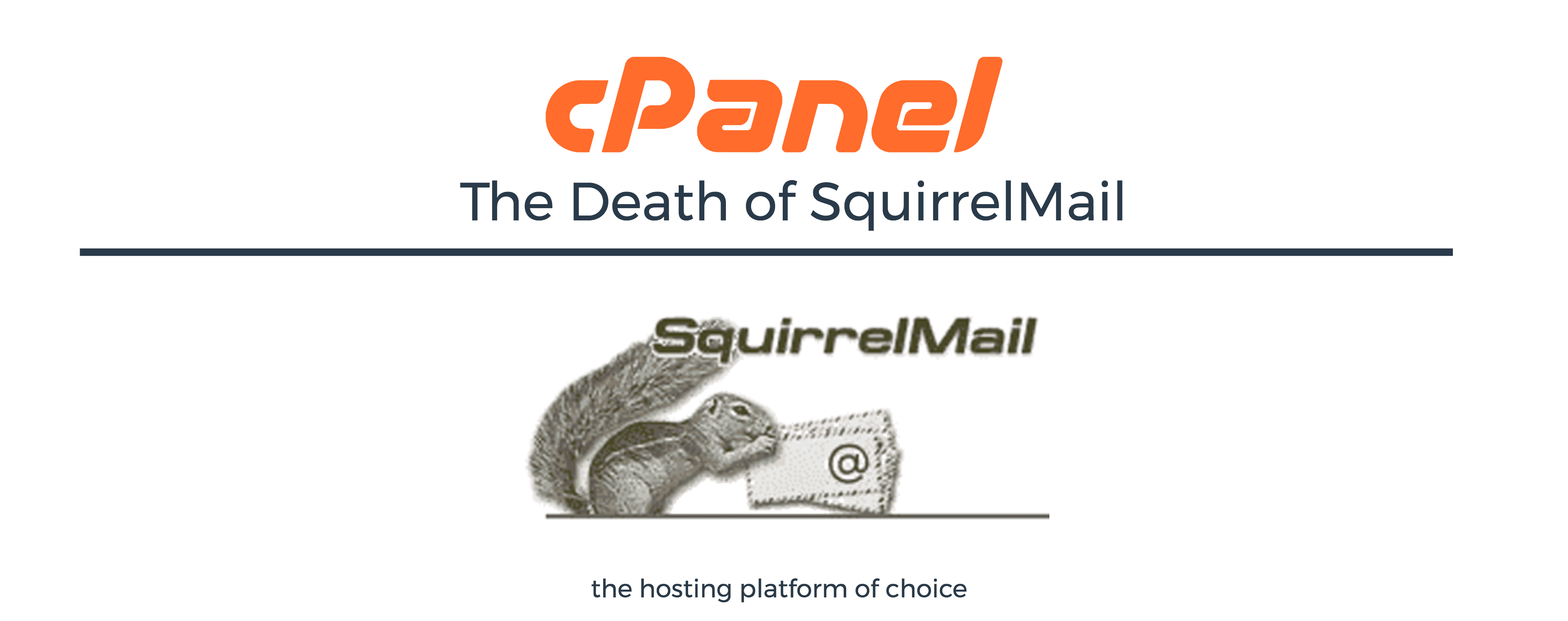
For those who are wondering what will happen to their contact list of Address book in Squirrelmail, they can be imported to Roundcube or Horde by following below procedures:
- Login via SSH and make a backup of the user’s .sqmaildata directory:
cp -a /home/username/.sqmaildata /home/username/.sqmaildata-backup
- Browse to a user’s .sqmaildata directory:
cd /home/username/.sqmaildata/
- Create a file named /home/username/.sqmaildata/address-book-converter.sh with the following content:
#!/bin/bash for x in `ls *.abook` do cat $x | while read line do echo "BEGIN:VCARD" >> $x.vcf echo "VERSION:3.0" >> $x.vcf echo -n "N:" >> $x.vcf echo -n `echo $line | cut -d'|' -f3` >> $x.vcf echo -n ";" >> $x.vcf echo `echo $line | cut -d'|' -f2` >> $x.vcf echo -n "FN:" >> $x.vcf echo `echo $line | cut -d'|' -f1` >> $x.vcf echo -n "EMAIL;TYPE=PREF,INTERNET:" >> $x.vcf echo `echo $line | cut -d'|' -f4` >> $x.vcf echo "END:VCARD" >> $x.vcf echo >> $x.vcf done echo "done $x" done
- Set the permissions on this script to 0755:
chmod 0755 /home/username/.sqmaildata/address-book-converter.sh
- Run the converter script:
sh /home/username/.sqmaildata/address-book-converter.sh
- Ensure the newly generated .vcf file is owned by the account username:
chown username.username /home/username/.sqmaildata/*.vcf
Upon completing the steps above, you can browse to the /home/$username/.sqmaildata/ directory to download the .vcf file(s) to your workstation using the file transfer method of your preference (e.g. FTP, SFTP, cPanel >> File Manager).
Once downloaded to your workstation, you can import the .vcf file into Roundcube with the following steps:
- Login to Roundcube
- Click on the Contacts button in the upper right area
- Click Import in the upper left area
- Click choose file, select the file, and click import
You can import the .vcf file into Horde with the following steps:
- Login to Horde
- In the horizontal navbar navigate to Address Book -> Address Book
- Click on the Import/Export button in the left sidebar
- Click choose file, select the file, and click import
Hopefully above tutorial helps you preserve all your contacts and address-book and import them to RoundCube or Horde, while we still keep missing Squirrelmail for the awesome webmail experience it has given us for all these years.!
